
Blog > Automation > Migrating from SERCOS to CIP Motion
Migrating from SERCOS to CIP Motion
5/20/22 | Chris Williams, Rexel Technical Consultant

Blog > Automation > Migrating from SERCOS to CIP Motion
5/20/22 | Chris Williams, Rexel Technical Consultant
With the advent of Ethernet-based servo drives, analog and fiber-based drives have become a thing of the past. Ethernet-based servo drives (and other automation equipment) allow for higher performance and more flexibility compared to their older siblings. In the Rockwell Automation world, we have seen CIP Motion-based drives replace SErial Real-time COmmunication System (SERCOS) drives. As with all technology, now that there is a full complement of newer products, the older generation is being phased out, leading many users to wonder what their options are for replacements and upgrades. Thankfully, going from a SERCOS platform to an Ethernet/IP (CIP Motion) platform is relatively easy but does require some work.
Before any migration can begin, you first need to understand what hardware and software is currently in place. It will be very important to take note of the catalog numbers for the servo motors, servo drives, PLC, IO, and the version of Logix (Studio 5000, RSLogix 5000, or RSLogix 500) running on the PLC. Depending on the current hardware and software, the migration may be as simple as swapping the servo drives and updating some configuration in the PLC, or we may have to change out everything due to the age of the equipment.
Once we know what hardware needs to be replaced, we can start determining what hardware is the best fit for the new system.
There are several factors that affect the selection of a replacement servo drive and the system redesign effort. Drive sizing is the primary factor in selecting a replacement servo drive. To identify the correct replacement drive size, consider the drive input voltage and compare the continuous and peak output current ratings.
SERCOS drives can be replaced with any CIP Motion Kinetix drive of similar, or in some cases, greater output current capability.
In general, the Kinetix drives with similar current ratings require a smaller physical space compared to the Ultra3000 or older Kinetix drives.
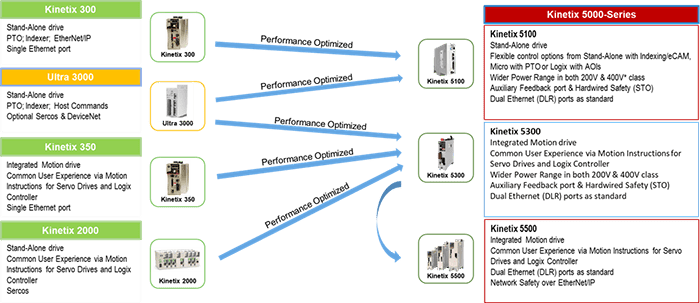
For the motors, Kinetix drives natively support TLx, MPx, and VPx rotary servo motors and LDAT, LDC, LCL, and MPAS linear motors. If the current system is using any of those then nothing needs to be changed. However, if some of the more common 1326, Y, H, or F series motors are used, then those need to be migrated to a current model as well.
Once the servo drives and motors are decided on, we will need to look at the PLC and software to determine if any changes need to be made there. CIP Motion is available on any Logix controller (v29 or later) with motion and EtherNet/IP capability. If these requirements are not met, then a new PLC will be needed, and the software will need to be upgraded as well.

At this point we have selected our new drive platform and, if necessary, new motors and PLC as well. The nice part about newer electronics is that they are typically smaller than their predecessors so they should fit nicely in the current space. Care should be taken to check any dimensions and adjust mounting holes as necessary when installing the new hardware.
Once the new hardware is installed, the PLC configuration needs to be updated. If the software version is already v29+ (v33+ for Kinetix 5300) then the version does not need to be changed, but it is recommended to update to the latest version of Logix. We then need to remove the old hardware from the I/O tree in the controller and the old axis from the Motion Group. Then we can add the new hardware to the I/O tree and assign it an IP Address and add the new CIP Motion axis to the Motion Group. Be sure to use the same names for the hardware and axis as before to make the migration as simple as possible. This makes sure the same tag names are used and avoids needing to make any changes to the logic.
After those changes are made, the program can be downloaded to the controller and started up to begin debugging. Assuming all went well, the system should power up and be ready to run, but if there are any program or drive faults, those will need to be addressed. Thankfully, Horizon Solutions has specialists ready to help with any parts of this migration process, and Rockwell Automation has manuals and documentation to explain some of the details in more depth.
Our Automation Specialists have the answers to all your motion control questions. From increasing safety to maintaining productivity, our specialists will assess your situation and recommend solutions to meet your needs. Contact us today!