
Blog > Automation > Restarting PowerFlex Drives with Confidence
Restarting Powerflex Drives with Confidence
11/9/23 | Scott Savage, Senior Power Technical Consultant
Imagine a scenario where you've installed a PowerFlex 753 drive in a location where no one is available to reset the drive in the event of a minor fault or trip. It could be a simple motor overload, overvoltage, or even just an overtemperature issue. The drive has been programmed and initially seems to operate flawlessly. Everyone involved leaves the location, and the system is left to run independently, whether it's powered by a generator or utility line power.
However, you receive a call stating that the unmanned station drive is not operating as expected, but it appears ready to operate. On-site personnel try the conventional approach by turning the drive off and then back on, and to their relief, the drive accelerates and runs smoothly.
Troubleshooting Unmanned Station Recovery
Unmanned Station Recovery Programming
Par 345 - Start Up on PowerUp
Par 346 – Start up on PowerUp Delay
Par 348 – AUTO Restart Tries
Par 349 – AUTO Restart Delay Time

You and your team inspect the drive's connections (shown above), making sure that the Rstrt Tries and Rstrt Delay parameters are properly configured and not disabled. The Start at PowerUp and Start at PowerUp delay settings have also been programmed. Despite these configurations, further investigation—sometimes involving generator testing—reveals that the drive often remains in an idle state. When switching to the generator, the drive fails to respond consistently. Additionally, the drive does not always restart during rapid power interruptions, even though it is not faulted. The Start at Powerup feature seems to work perfectly. So, what's the issue?
Let's delve into the situation where this problem seems to occur most frequently. It appears to be related to a specific wiring scheme, which is often the worst-case scenario. A consultant installs a momentary or maintained stop into a 2-wire configuration on the drive. Typically, this stop is used for a "local" E-Stop near a pump or a momentary button in a control area and is not part of the SCADA system.
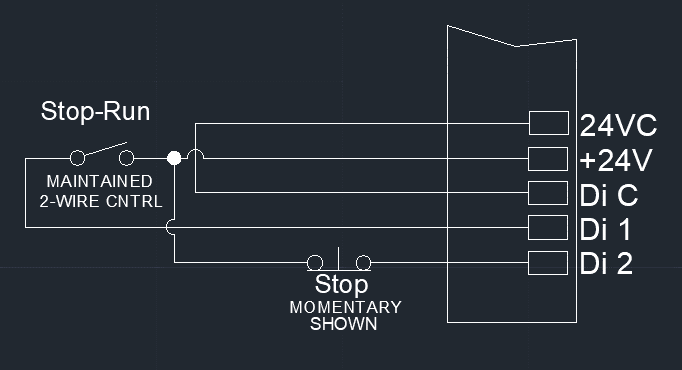
Main Control I/O shown
Resolving the Challenge
The problem seems to arise because the stop input lacks voltage at the time the "run" command goes high. The run input activates first, and the stop input is triggered only after the run command, whether it operates on the leading edge or level.
Tech Support recommends changing Par 150 to "level" instead of "leading edge." This modification resolves the issue, as the drive now operates without the separate stop input in the terminal configuration.
However, there is one more hurdle to overcome—the drive still does not auto restart in "level" configuration as suggested by tech support. This is because the stop input, which they may not be aware of, is in the terminal configuration, preventing the run input from starting the drive.
The solution is to introduce a relay into the RUN circuit and program the relay to a "READY" function. When the drive is ready to operate, the relay will close, signifying that the stop input is closed, the stop command is issued, and voltage is present on the stop input. Now, when the RUN input requests the drive to operate, it will start. Problem solved.
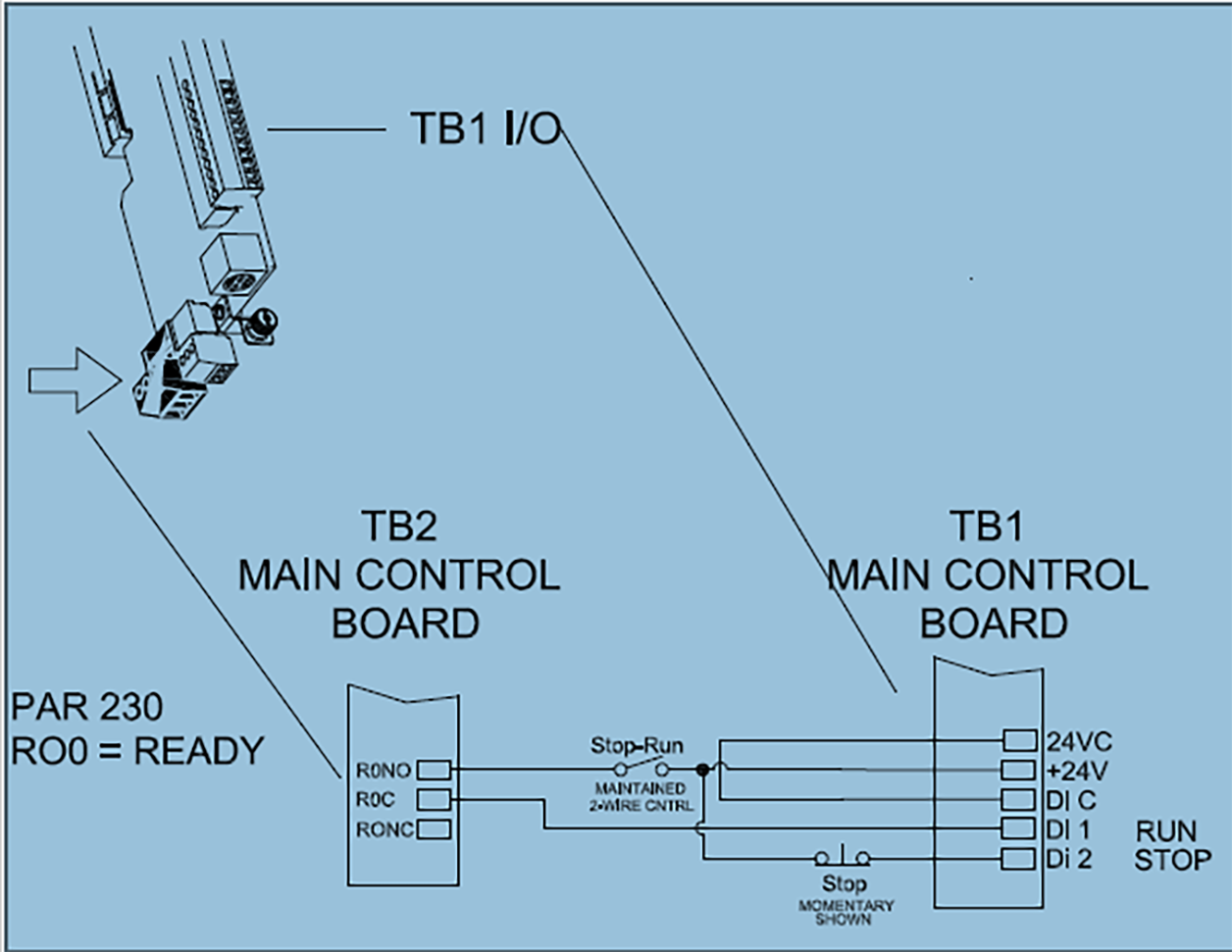
Conclusion
In conclusion, this issue is not unique to the PowerFlex 753 drive; it can also affect the 1336Plus, PowerFlex 700, and PowerFlex 70 drives. If you find yourself unable to extend the transfer switch until the drive power dissipates from the capacitors, consider the relay option outlined in this blog post as a valuable tool in your engineering toolkit.
Relays in expansion ports on the drive follow the same concept as we demonstrated in Port 0 in this blog post. The introduction of the stop input may prevent the drive from functioning as a true two-wire control.
Thank you for taking the time to read this short but important blog post. If you need assistance with your drives, don't hesitate to contact us today!