
Blog > Automation > Selecting the Right Studio 5000 Edition
Selecting the Right Studio 5000 Edition
2/15/22 | Austin Desmond, Rexel Technical Consultant

Blog > Automation > Selecting the Right Studio 5000 Edition
2/15/22 | Austin Desmond, Rexel Technical Consultant
When it comes to Studio 5000® PLC programming software from Rockwell Automation®, making the best selection can be confusing, which can leave you feeling frustrated. To alleviate this headache, our goal today is to help break down the software selection process for Rockwell Automation’s “Logix” controllers. Both the CompactLogix™ PLCs and ControlLogix® PLC’s fall under this category.
The first step in this process is to determine what PLC families you will be programming. All versions of Studio 5000 software will support the CompactLogix product family as well as Compact GuardLogix® safety controllers. If you need to program any ControlLogix processors, then you will need standard, full, or professional editions. If you are using only CompactLogix processors, then the lite version will give you access to all the languages and features, however, lite will not work with ControlLogix products.
Once you have determined which software package that you will require, you will need to know what existing software versions are in your facility. This is important because you will need the legacy version of the license to access program versions 20.04 and below. If all the Studio 5000 programs in your facility are above version 20.05, then you do not need the legacy version.
After determining the PLC family and version history, the next step is to determine which package add-on features you need. Below are some quick descriptions of these features.
Function Block Diagram (FBD): FBD is useful for expressing the interconnection of control system algorithms and logic. It is a graphical language for depicting signal and data flows through function blocks (re-usable software elements).
Structured Text: A text-based language that is one of the five languages supported by the IEC 61131-3 standard, designed for programmable logic controllers (PLCs). Structured text is often used to create deployable functions.
Sequential Function Chart (SFC): Another graphical programming language defined by the IEC 61131-3 standard. The SFC standard is defined as the preparation of function charts for control systems.
GuardLogix Safety Editor: Editor for safety routines and logic in GuardLogix and Compact GuardLogix processors.
Phase Manager: Phase manager executes phases based on industry standard S88 and PackML data and control structures. These predefined structures encapsulate complex phase logic interface (PLI) code, which is typically time-consuming and prone to error when created from scratch.
Sequence Manager: Sequence manager software provides batch sequencing in the Logix family of controllers. It allows you to configure operations in Studio 5000 Logix Designer® software, run sequence in FactoryTalk® View SE software, and capture and display batch results.
RSNetWorx™: RSNetWorx software provides design and configuration management services for ControlNet™, DeviceNet™, and Ethernet/IP.
Logix Emulate™: Studio 5000 Logix Emulate software offers the ability to validate, test, and optimize application code independent of physical hardware.
The chart below the definitions displays which features are included with each package as well as which items are available as add-ons.
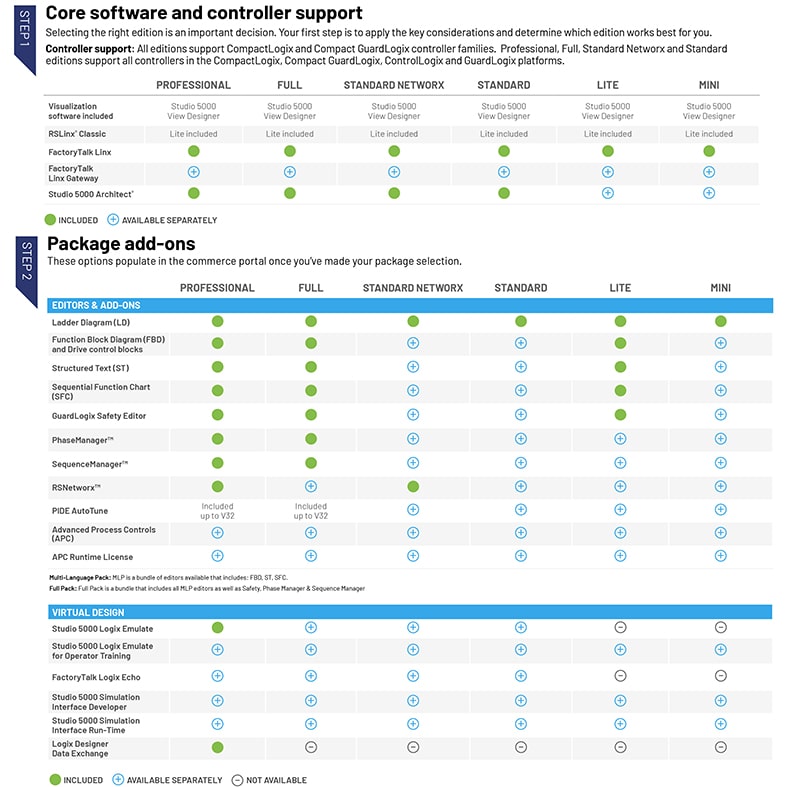
Whether you want expert advice on how to select the right Studio 5000 software version or you need help implementing it at your facilities, we’re here to help. Our team of knowledgeable Automation Specialists will help you find the right solutions. Contact us today!