
Blog > Automation > Juggling Space and Time with Terminal Blocks
Juggling Space and Time with Terminal Blocks
7/23/19 | Will Cole, Rexel Technical Consultant

Blog > Automation > Juggling Space and Time with Terminal Blocks
7/23/19 | Will Cole, Rexel Technical Consultant
If you’ve ever investigated the guts of a control panel, chances are you’ve seen terminal block arrays. They are a very common component in the world of industrial control and automation. This blog will discuss ways to save time and space when you’re building or modifying control panels:
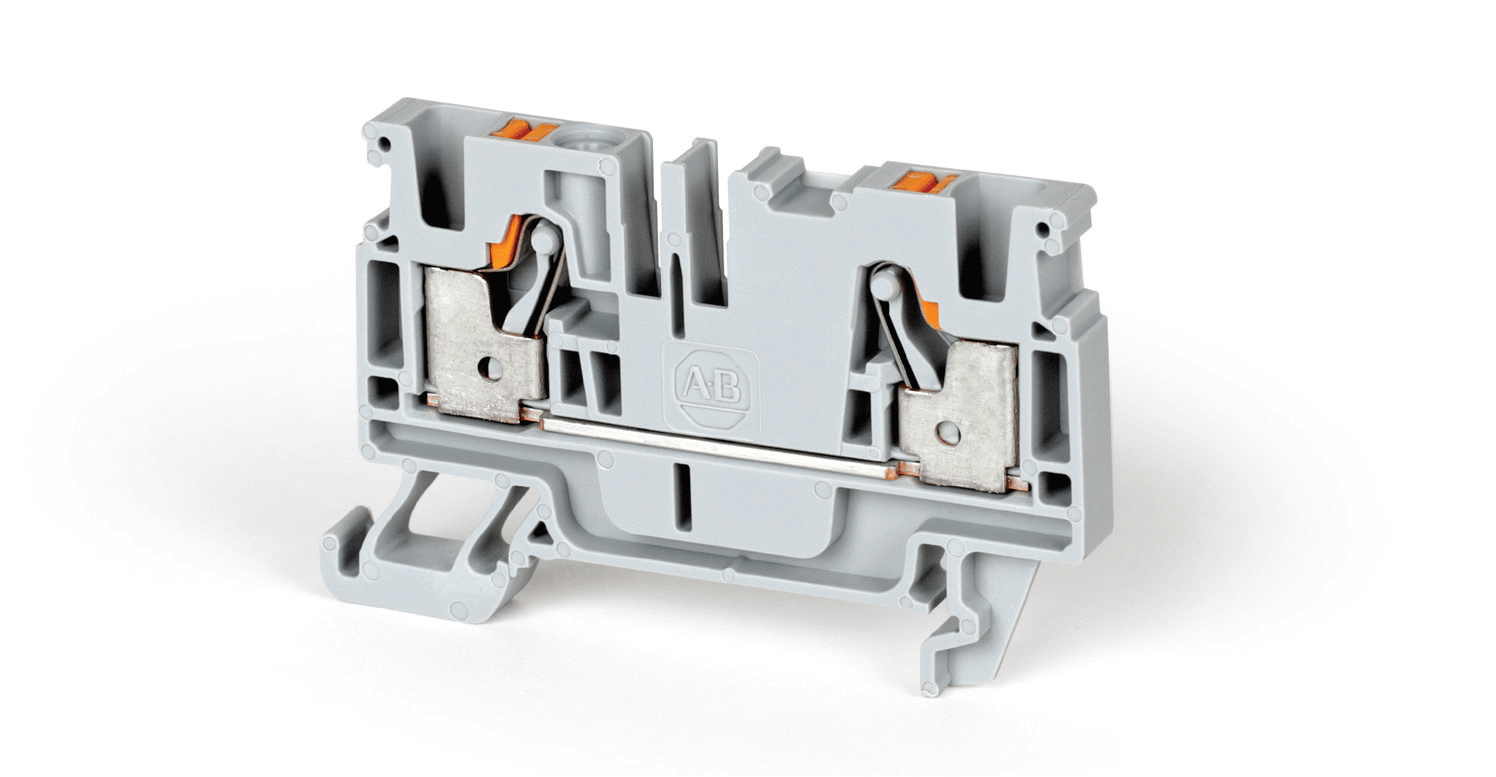
1492-PD3 terminal block © Rockwell Automation®
If you’ve ever been looking at a drawing or BOM (bill of material) and seen a note “TB,” you’re probably working with terminal blocks. I typically see modular terminal blocks mounted on DIN rail. A common example is pictured below.

The modular aspect is interesting because it gives panel builders great flexibility for fit and arrays. You could arrange a row of terminal blocks ten long with a G (end cap) on each end. Or you could make it 20 long. Or you could design two banks of 10 each, with each bank having its own end caps. Your panel design should focus on the critical components first, meaning things that require cooling, or special connections/cabling, or priority placement in the mechanical layout. Once you’ve determined that, the modularity of terminal blocks makes your placement quite a bit easier.
Click Here to Download our FREE Control Panel & Enclosure Guide
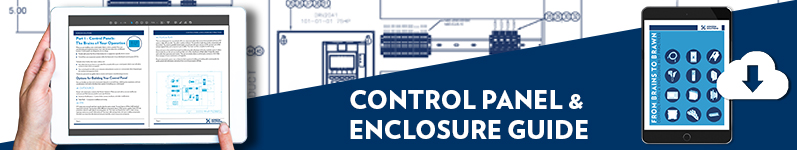
The modularity and configurability of terminal blocks are great when you are creating a brand-new control panel. But let’s say you are an electrical or controls engineer tasked with either retrofitting new control elements into an existing panel or making all your automation components fit into a specified standard-sized enclosure. Both can be challenging.
Tasks like this are relatively common. Something I hear from folks that build panels all day is, “I need more space.” One way to save space is to go double-decker, more commonly known as 2-tier, and known as multiple level feed-through and double-level. The example pictured below is a Rockwell Automation 1492-P double-level plug-in style terminal block.
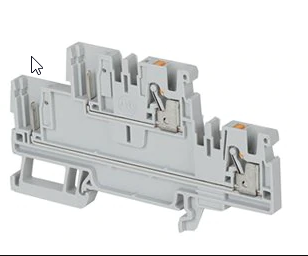
1492-P Double Level Plug-in Style © Rockwell Automation
Bulletin 1492-P Double Level Plug-in Style Terminal Blocks provide a means of plugging-in discrete electronic components, circuit protection fuses, or circuit isolation disconnect plugs to help save valuable panel space.
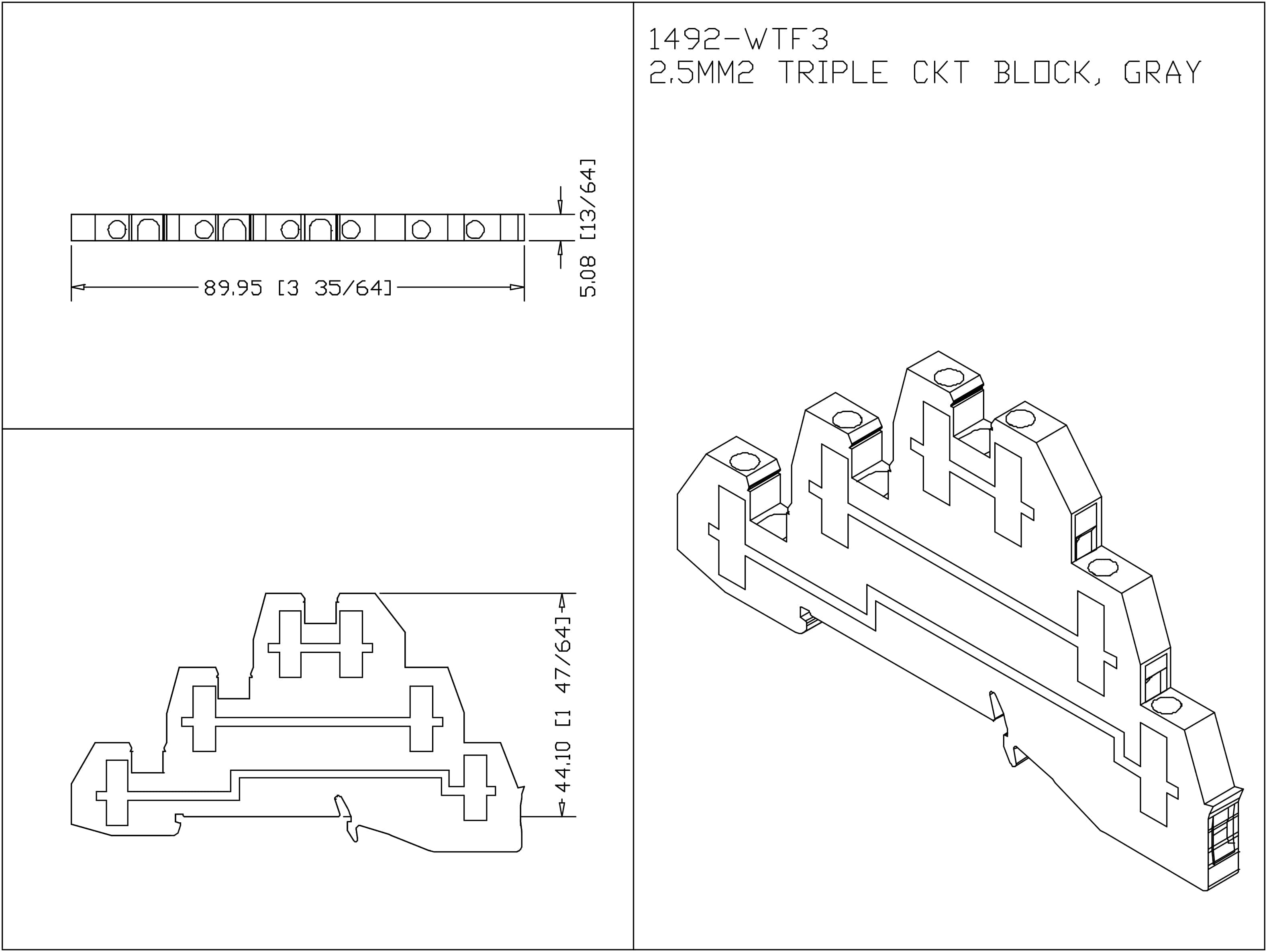
Essentially, banks of terminal blocks like this double your amount of available discrete wiring points without having to change the actual physical footprint of square inches used in your back panel. They snap in and out easily to DIN rail mount systems. They’re modular and configurable.
A part 1492-PD3 is suitable for use across a range of wire sizes 28-12 AWG. And you can even take things a step further and go triple decker. No, for real. Check out the 1492-WTF3 or 1492-PT3. That link will take you to a listing of hyperlinks. One of those links is for product drawings. You can click on that and see an AutoCAD® DWG type file, a DXF, or even a PDF. The 3D Format view is quite helpful to understand what this “triple decker” effect looks like at the component level.
If you or your team spends hours every week putting wires into terminal blocks, you might consider that a task that you’d like done faster. You still need a very high level of wiring accuracy and reliability; you just want it done well or more quickly. Solutions do exist. Remember that 1492-PD3 terminal block we spoke about earlier? The P in the part number stands for “Push-in.”
Your numbers may vary, but data we have from Rockwell Automation states that installation can be up to 65% faster and can save you many shop/labor hours on an average job. If you are a shop that uses an automated ferrule machine system, the time savings expand even further.
My key takeaway to a panel builder is that these push-in devices give you and your team a quicker connection that requires no double checking. The push-in connections significantly exceed UL pull-out standards.
Most shops prefer a specific type of wire they like to use for control projects. Maybe it’s MTW #16. Maybe you like blue, or white, or white with blue stripes, or blue with white stripes, and so on. Sometimes, it doesn’t matter what we prefer or what you prefer. If there is a control panel for a particular end user, their preference (standard) typically overrules all of that, right?
The key point here is that the push-in technology works for solid wire, strand wire, and ferrules. This diagram shows it very nicely.
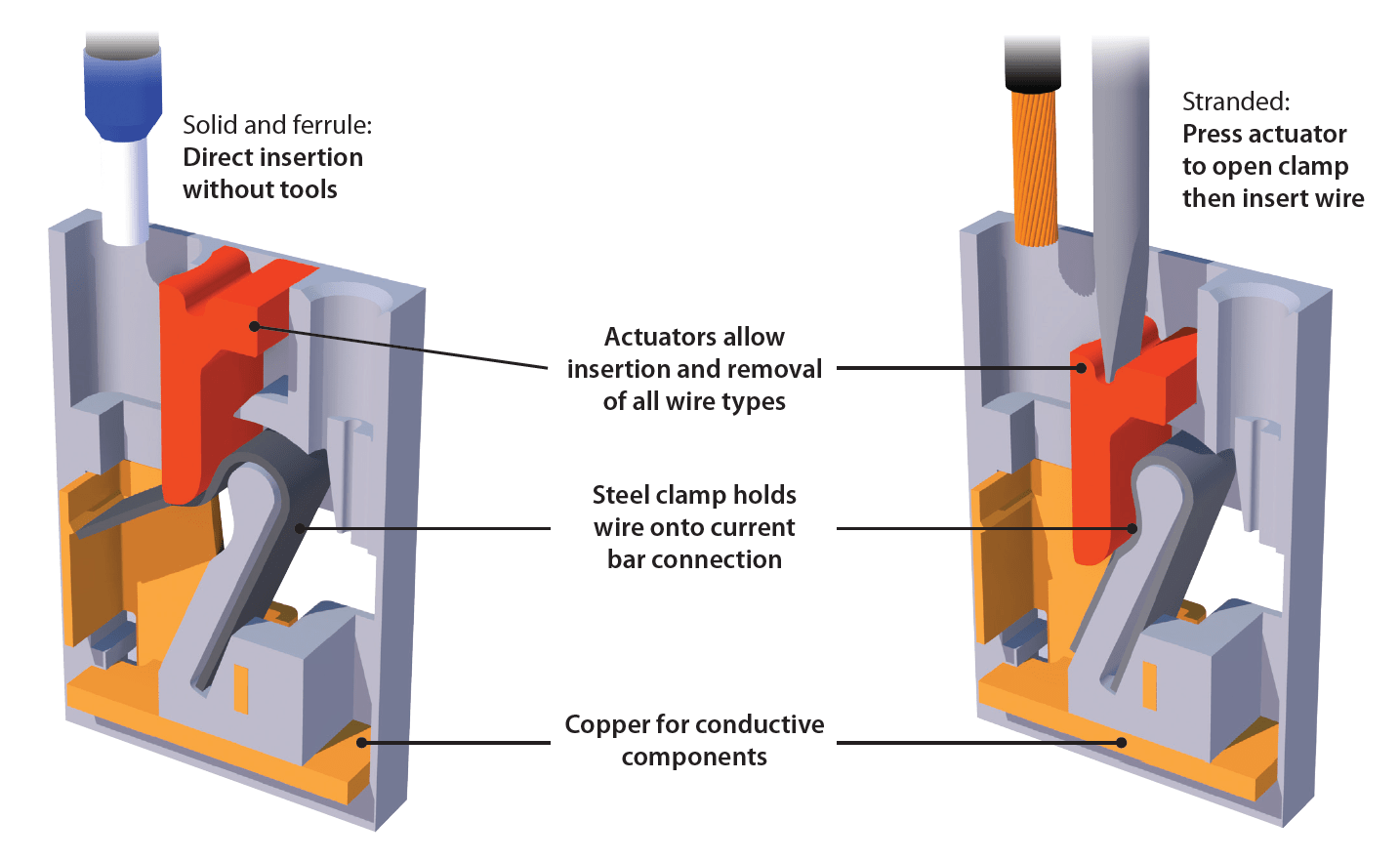
Push-In Technology - Solid, Ferrule, and Stranded © Rockwell Automation
An example of a push-in option is the 1492-P. It’s easy to use with improved reliability. Its benefits include:
Want to learn more? Here are four common terminal block part numbers you can explore.
Looking for more control panel advice? Download our FREE guide.
From expert advice to custom builds, we’ve got control panels in the box (enclosure, that is, and we have those, too). Our Automation Specialists and Manufacturing Services Project Coordinator are here to help. Contact us today!