
Blog > Automation > Drive Modernization Part I: 1336 PLUS to PowerFlex 750
Drive Modernization Part I: 1336 PLUS to PowerFlex 750
6/14/18 | Scott Savage, Rexel Technical Consultant

Blog > Automation > Drive Modernization Part I: 1336 PLUS to PowerFlex 750
6/14/18 | Scott Savage, Rexel Technical Consultant
This post is the first in a series of drive modernization blogs, helping you find the right drive to replace the legacy drive that has served you well. Other titles in this series include:
- Drive Modernization Part II 1336 PLUS™ to PowerFlex 525
- Drive Modernization Part III 1305 to PowerFlex 525
- Drive Modernization Part IV PowerFlex 70 to PowerFlex 525
- Drive Modernization Part V PowerFlex 700 To PowerFlex 750
- Drive Modernization Part VI PowerFlex 40 to PowerFlex 525
- Drive Modernization Part VII PowerFlex 4 to PowerFlex 523
Legacy systems operate in isolation and outdated equipment is costly to run. This blog post will discuss what a legacy drive is and how you can look ahead regarding your own drives and other automation control systems. The purpose of this post is to help you and your team better prepare for an eventual drive’s modernization to new products. Specifically, this post will be of great value to you if you are modernizing from 1336 PLUS, 1336 PLUS II, and Impact drives—You can see step-by-step conversion instructions here!
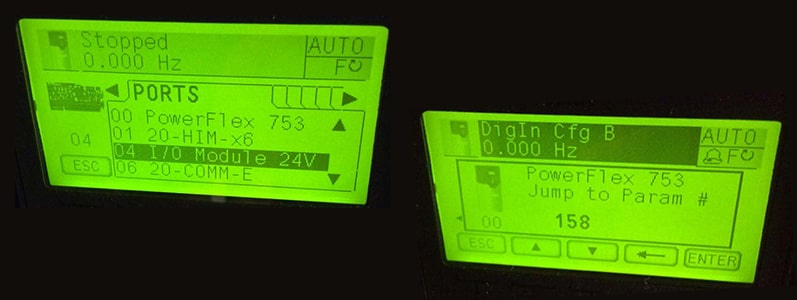

It is important to understand some drive basics first before the drive can be converted from one platform to another. An AC Drive is a programmable power supply; therefore, it has a parameter list that it follows to behave a certain way. Without the parameter list, the drive will not function correctly. It is important to know these parameters and have them stored for future use upon replacement. Tracking locations of wires is necessary for future success. Also, sometimes it may take more than one person to gather all the important information.
The skillset needed to successfully prepare for Modernization:
So how do you prepare for the day (years later) when your legacy drive expires, and the components inside the drive wear out? There could be a few or many parameters that need to be changed in the memory of the drive itself. Also, the physical part of the equation comes into play, i.e., how the drive is wired at the terminal blocks of the drive to correlate to the right drive parameters.
A typical parameter list from the software would look like this:
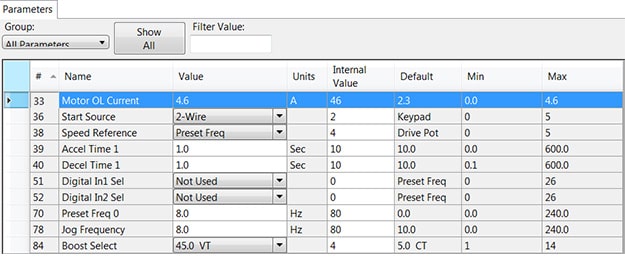
Your equipment (your drive) has a parameter set. You need to save it and document it somehow. Ideally, you will do this before your drive fails (i.e., blows up, gets zapped, blank screen, etc.). Here are three of the most common ways to do so:
a. DriveTools is two parts:
b. Drive Executive – a parameter listing (you’ll need this for a legacy drive)
c. Drive Observer – a short term trending package
- If the drive has no power to the HIM (keypad) there is no way to retrieve the parameter information
- Personnel must comprehend the drive behavior and make some critical programming decisions with extensive downtime and stress
- The three-phase portion of the drive where all the power comes from for the motor
- The digital control wiring to start, stop, jog, etc.
- The analog signals determining commanded speed and possibly speed feedback of the motor to a controller, i.e., a PLC analog input card
- Possibly a legacy network connection such as Remote I/O with PLC5 or SLC500
Since the Human Interface Module (HIM) is different between platforms of the 1336 PLUS (circa 1995) from the PowerFlex 750 it is impossible to transfer the parameter set between drives. The 1336 PLUS, 1336 PLUS II, and Impact drives became obsolete around 2005. These drives all had the same power structure, similar parameter sets, and wiring schemes. The parameter sets were simple, the lists were under 300 parameters and the drives were limited in the functions they could perform. The keypad display was a two-line text only with no status icons on the LCD screen.
The advent of the PowerFlex drives increased performance, and the HIM also was enhanced, leaving the older design of the 1336 PLUS HIM behind. The form factor (8 pin mini din) of the Port 2 (on the bottom of both drives) has the same connector, the protocol, and the baud rate though it is very different. The Scanport protocol on the 1336 Structure is 19,200 k/sec, the DPI protocol on the PowerFlex Drive is 115,200 k/sec baud rate. Port 2 would be used if there is no EtherNet access on the drive. The software cable is a 1203-USB and uses RSLinx software.
There are some excellent resources to pull information from. We provide Rockwell Engineers that are versed in these migrations. They can assist you in gathering the information prior to drive failure so you are prepared later. Rockwell Engineers will dispatch in an emergency, to be a first responder in critical situations that lose valuable production time. We also have Power Product Specialist to help you to get the resources you will need before drive replacement needs to be done.
I have already created a document all about converting 1336 PLUS to PowerFlex 750 drives. You can view that document here. It is a 90+ page PDF. This white paper covers 1336 PLUS, 1336 PLUS II, and Impact drive modernization. It is a detailed document written as a quick start-up on the drives, and it refers to the in-depth Rockwell Automation documents you will need.
Check back to this space for more related posts soon! In the meantime, should you have any questions about drives or modernization, contact our team today.